System Examiner
System Examiner is a lightweight, freeware app to generate a system information report from Windows computers. It lists details of your computer’s installed hardware and software, as well as attempts to detect common system errors and potential problems inside a computer.
The main use cases are:
Windows error troubleshooter
System Examiner gives you an overall view of your system information. It can also detect common system problems, both hardware and software related errors. If you are experiencing problems with your computer, System Examiner can help you.
Technical support tool
If you need your technical support person or an online community to help you with your computer, you can create a report with System Examiner and share it with them. This allows anyone helping you to troubleshoot your computer problems to easily see the basic information about your PC system and help you to identify the problems.
Get PC Specs
Even if you don’t have any problems with your computer and you don’t need a Windows troubleshooting tool, you might just want to check the specs of your Windows PC or do a PC part comparison. Run the System Examiner and see its easy-to-read report and you will find out the information from your computer.
PC Inventory
If you need to keep track of PC inventory, System Examiner can identify installed software with detailed hardware information in each computer quickly and easily.
Used PC check
If you are buying a used PC, you can use System Examiner to confirm the computer’s hardware is exactly as advertised, and also to confirm whether it includes a genuine copy of Windows or a pirated one.
Screenshots
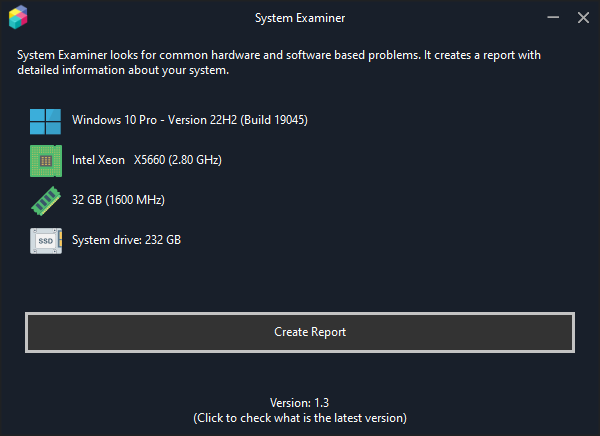
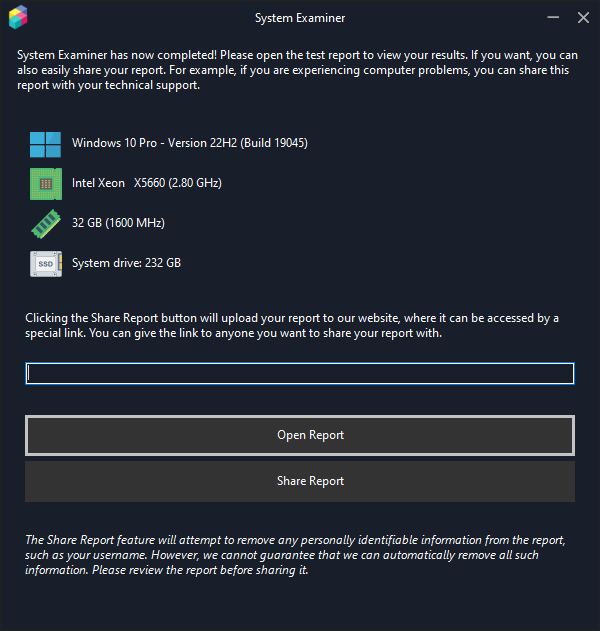
Key Features
- Generates an extensive yet easy-to-use report of your system information. Click here to see a sample report.
- Shows a summary of your computer’s hardware information and operating system configuration.
- Lists all the installed Windows hotfixes and when Windows Update was last used.
- Lists all the automatically starting programs.
- Lists all the installed Windows software from the system, including detailed information of all files and registry keys relating to each software.
- Performs testing of the core hardware components, such as the CPU, RAM and the system hard drive to detect any critical hardware problems.
- Lists all the installed third party and system device drivers and system services.
- Supports automation via command line parameters.
- Allows you to easily share your system information report with others. Click the Share Report button in the app and it will upload your report to our website and generate a link you can share with anyone to give them access to it. This is an optional feature. If you don’t choose to share your report, no data is sent anywhere.
- Runs without the need for Windows administrator level user access.
- Supports Windows Dark Mode.
- System Examiner is freeware, lightweight and easy to use. No bells and whistles, no nonsense.
Advanced Feature: Automation
One use case for System Examiner is to help technical support professionals. This is why the program supports automation by command line and filename parameters. The supported parameters are:
- AutoCreate - Automatically starts the report creation without the need for the user to click the Create Report button.
- AutoOpen - Performs AutoCreate, and then opens the generated, locally saved report file using the system’s default browser.
- AutoShare - Performs AutoCreate, and then automatically shares the generated report as if user clicked the Share Report button.
- AutoShareOpen - Performs AutoShare, and then opens the shared report URL in the system’s default browser.
- AutoClose - Automatically closes the program after the report has been created and/or shared.
- NoGUI - Performs AutoCreate and AutoClose and makes the program to run without the main user interface visible. The program shall still remain visible in the Windows Task Bar, however.
- Filename "x" - Defines the filename that is used to save the report, if this is provided, the user doesn’t need to choose the filename. You can provide a full path, or only a filename. If only a filename is provided, the report is saved to the current user’s Windows Desktop.
For example, if you start the program using a Command Line:
SystemExaminer.exe /AutoCreate /AutoClose /Filename=reportThis will make System Examiner to automatically create the report, save it as report.html to the user’s Windows Desktop and after this, the program will automatically close. No user interaction is needed.
These automation parameters can also be given via the program’s filename. This is handy if you want to send this program to your client. For example, if you rename the program’s main executable as:
SystemExaminer AutoShareOpen AutoClose.exeThis will make the program automatically create the report, share it, open the shared report URL and then close the app.
These automation features are designed for professional use, for example, to allow System Examiner to be used as a technical support tool. If you are a normal end user and you just made the mistake of reading all this and you feel confused, don’t worry, you don’t need these automation features. Just run the app and click its buttons. Easy.
Download
The latest version of System Examiner is version 1.3, released 20th April, 2023.
System Examiner comes in two equally tasty flavors: Portable and Setup.
The portable version means that you have one Windows executable file that you can simply copy to any system you want and run it there. When you are done, you can just delete the executable file and there is no other uninstallation or anything else required.
👉 Click here to download the Portable version
The setup version comes with a setup file that you can run and it will install System Examiner to your
computer, creates a link in the Start Menu and Desktop to start the app and you can uninstall it from the
Control Panel as you normally do with Windows apps.
👉 Click here to
download the Setup version.
System Examiner works in Windows 11, Windows 10, Windows 8, Windows 7 and Windows Vista.
If you are unsure which version you should download, you should download the Setup version.
Change Log
Version 1.3 was released April 20th, 2023.
Version 1.2 was released February 9th, 2023.
Version 1.1 was released December 29th, 2022.
Version 1.0 was released November 16th, 2022.
Changes since version 1.2:
- Major improvements to the detection of installed software data. The new version finds more installed software, and more data relating to them. For example, see this Report generated with version 1.2 and notice how it detects 56 installed apps, with 152 files and folders, 460 registry keys and entries, and a total of 84843.61 MB of data relating to the installed apps. And when version 1.3 is run in the exact same system, you can see from the Report generated with version 1.3 how it now finds 70 installed apps, with 1589 files and folders, 15141 registry keys and entries, and a total of 90644.15 MB data relating to the installed apps. A massive increase in detecting installed app related data!
- New feature: System State Hash allows you to see whether the system has been changed since the last report creation.
Changes since version 1.1:
- Major improvements to the detection of installed software data.
Changes since version 1.0:
- Added detection of system network interfaces, monitors, installed drivers, system services, and Windows licensing status.
- Added an option to check what is the latest version of the app.
- Major improvements to the system information report, including a table of contents. See the new sample report from version 1.1 here and you can compare that to the sample report from previous version 1.0 available here.
- Fixed a bug with the Share Report feature sometimes failing.
Get notified on new versions
We only send you an email if we release a new version of System Examiner or another new freeware app. Nothing else. Any email we send will contain an unsubscribe link. Your email is not shared with anyone.
Thank you for checking out this website and we hope you like System Examiner!
PS. People sometimes misspell “hardware information” as “hardwear information”, so we wanted to include that term in this page, too. No one apparently writes "softwear information", though, which is funny.